We recommend products and services based on unbiased research from our editorial team. We make money via affiliate links, which means if you click a link on our site, we may earn a commission. Any commissions we receive do not affect our recommendations; if you want to know more about how that works, read more.
Nest Thermostat E vs. Other Smart Thermostats
| Nest Thermostat E | Ecobee 4 | Nest Learning Thermostat | |
| Price: | |||
| Best for: | Simple HVAC systems | Home automation | Aesthetics |
| Features: | Discreet design | Highly compatible for variety of smart homes | Machine-learning tech (and motion-sensing) |
| Robust customer support | Comes with a power extender kit (PEK) | Robust customer support | |
| Prioritizes energy-saving features | Geofencing and motion-sensing | Aesthetically pleasing — clear, responsive glass screen | |
| Read review | Read review |
Analysis paralysis? Subscribe to our newsletter.
Getting to know the Nest Thermostat E
Part of what makes this thermostat so attractive is the price tag — it runs about $80 cheaper than the Nest Learning Thermostat, its more advanced sibling. Functionality-wise, you’ll be forfeiting a high-resolution display with the date and time, and a wider range of compatible heating, ventilation, and air conditioning (HVAC) systems when you go with the E, but for those who have more basic HVAC systems or want the bare minimum when it comes to a smart thermostat, this is a solid bet.

Our First Impressions:
- Intelligent-looking (doesn’t look like a thermostat)
- Installation didn’t seem too intimidating
- “Sure, this thing will definitely work with our HVAC system.”
- Easy, manageable app that helps you prioritize ways to save energy
First and foremost check to see whether your HVAC system is compatible with the E , which you can do with the help of Nest’s convenient compatibility checker (you’ll want to be at home and physically in front of your thermostat to do this). Nest claims the E thermostat is compatible with 85% of 24-volt systems, whereas the Learning works with almost 95%. To give you some context: Only one out of our three testing locations happened to have a compatible system. We’ll dub the third time the charm in this case, because after completing a 20-minute self-installation process and a few trial runs to make sure we positioned the wires correctly, this thermostat was a breeze to use.
Discreet, minimalist design
Nest’s notorious circular thermostat design makes the device look smarter than your off-white, rectangular thermostat and its blinding lime green control screen. The E is no exception to this sleek image — it’s even a tad smaller, slimmer than its sibling, and if you have white walls, you’ll barely notice its existence.
While the exterior is aesthetically pleasing, there are some design elements from the Learning Thermostat you might miss, including Farsight.

The Nest Learning Thermostat uses motion sensing (up to about 20 ft.), so when you walk near it, the screen will automatically light up to reveal the temperature or time. The E doesn’t use motion sensing this way, and the plastic screen (frosted display) can make the information a tad blurry to read from farther away. Overall, the E’s sleek, white design would fit nicely into a variety of rooms, and its no-frills controls make temperature management clear and straightforward.
Compatibility issues
Before even thinking about purchasing this thermostat, you need to make sure your HVAC system is compatible. In doing this, it’s helpful to know the make and model number of your system, whether you use dual fuel, and how many stages of heating/cooling are used, especially if you plan on talking to customer service to double check compatibility or are confused. Nest provides a checklist that compares the two thermostats — with only six wire terminals compared to the Learning’s ten, the E is far better suited for simpler systems.
Before even thinking about purchasing the Nest Thermostat E, make sure it’s compatible with your HVAC system.
If your home uses a dual fuel system (single-stage heat pump with a separate single-stage furnace heating), the Nest E will work, but it is recommended you find a professional installer to set it up. However, more than a few heating and cooling systems aren’t typically compatible with the E. For example, having second-stage heating and cooling systems nixed the possibility of us installing the E in one of our testing scenarios. If you’re confused as to what each wire does, Nest offers a wire label dictionary to help you better understand the ins and outs of your HVAC system.
Responsive customer service
Nest has an impressive lineup of customer support, and you can rest assured your questions will be answered in a timely, personal manner regardless of how you choose to contact the company. In deciding whether the thermostat was compatible with our first testing system, we called Nest to explain the jumble of wires in our wall. The rep offered to take a look at the picture of our system for himself, asked for our email and phone number, and called us back within five minutes to explain why our system was incompatible.
Nest offers a robust lineup of customer support: You can call, chat, join the Nest Community, or Tweet to Nest to get your questions answered.
Thorough and readily available customer support is an especially helpful feature if you’re endeavoring to complete the installation process on your own, although you do have the option to call on a pro installer. In only one instance (out of nearly ten) did we have to wait over a minute to start a chat with a representative.
Easy installation process
We clocked a little over 20 minutes for setup — Nest truly couldn’t make it any easier. All you have to do is find the “add product” tab in the settings on your app, and each product comes with a barcode you can then scan to begin installing. While you won’t get a screwdriver with this thermostat, the E does come with two screws, a wall plate (to cover any of those ugly pre-existing holes from your old thermostat’s rig), and stickers to label each wire so you don’t forget what each color denotes.
You’ll want to turn off all power in your house before interacting with the wiring system, and beyond that, the Nest app will walk you through each step with clear, concise instructions.
Simply turn the dial (the outer rim of the thermostat) to adjust the temperature or setting and push inward to make your selection. Removing the face of the thermostat is also simple — simply pull the device off the wall to check any wiring underneath.
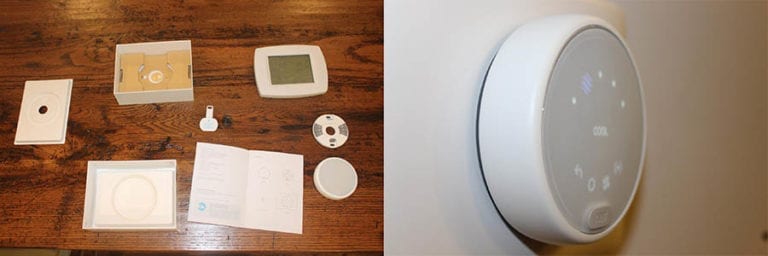

Customizable, energy-saving features
One of the most convenient features about the Nest thermostat is the ability to control the temperature from your phone. But you might not even have to control it from your phone after a while — Nest gives you the option to choose whether you want the device to glean insights via machine learning from your usage (phone’s location, other Nest devices) to tailor/automate a schedule that best fits your lifestyle. Eventually, this device can automatically adjust the temperature based on your preferences at different times of the day. Of course, you can always manually control the temperature on the thermostat, on the app, or tell your Google Assistant, Amazon Echo (but not Apple HomeKit) to share or adjust the temperature.
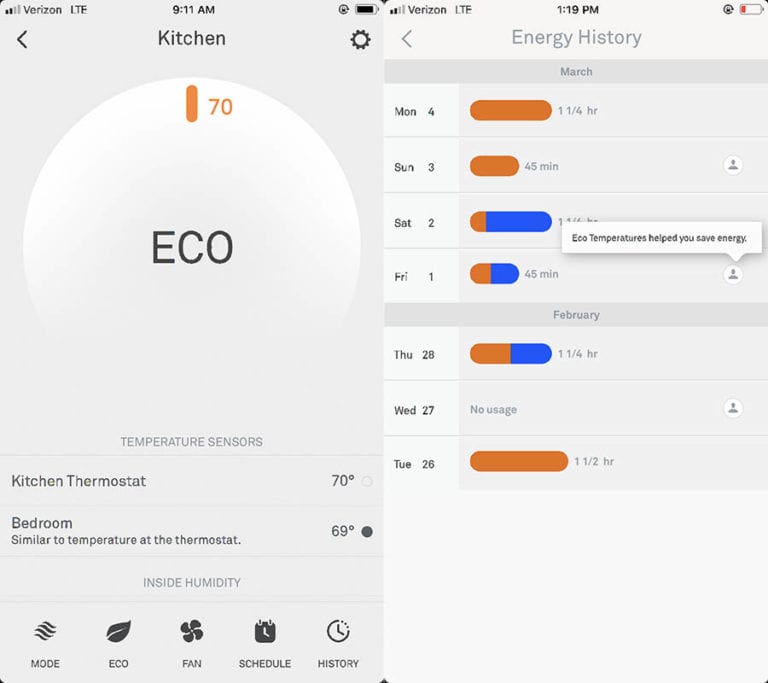
It’s possible to save energy on non-smart thermostats, but this will require more hands-on digging and monitoring. When you turn the ring to adjust the temperature on the E, you might see a green leaf — this indicates temperatures that will help you save energy. You can also keep tabs on your energy history on the app and automate “Eco mode,” which sets the temperature a little higher or lower based on the season while you’re away. While we can’t speak on whether or how much this thermostat actually shaved off our energy bill, we can say the Nest Thermostat E makes the attempt to save energy a straightforward, simple process.
Getting into the groove of an automated temperature schedule might cause you to forget to monitor for slight changes, but that’s not always a good thing. For example, one of our testers set her Learning thermostat to automate to “Eco mode” while away, and during a summer vacation, the 70 degree default temperature was too warm for her indoor cat. Nest can send you safety alerts to keep your home from falling into extreme temperatures to keep pets comfortable, but if you do automate, it’s important to account for the nuances machines typically don’t. As in our tester’s case, what the thermostat thinks is extreme might actually not be and vice versa.
The Bottom Line
The drop in price from the Learning boils down to a few key factors that might be important to you: limited HVAC compatibility, a plastic body, and no Farsight integration. If you can live without the smarter features and have a very basic HVAC system, we highly recommend going with the more affordable Nest Thermostat E, especially if you’re on a budget or want to make your home slightly greener.








