Streaming isn’t just a new way to watch TV anymore — it is TV. Companies like Netflix, Hulu, and Amazon are upending the TV landscape in ways we’ve never seen. In 2018, streaming services produced more scripted original shows than broadcast or cable TV for the first time. Those aren’t just empty calories, either. Streaming services won 12 out of 26 nominated Emmys this year, 7 out of 25 Golden Globes, and Netflix even nabbed its first major Academy Award win for best director.
Streaming is also a much cheaper option than traditional cable. The average cable bill in the U.S. is $107 per month; live TV streaming costs around $50 per month, on-demand averages $10, while many more streaming services are free. If you’re ready to start streaming TV, the setup is simple. Even if you’re starting from square one, you should be able to get everything you need for around $50.
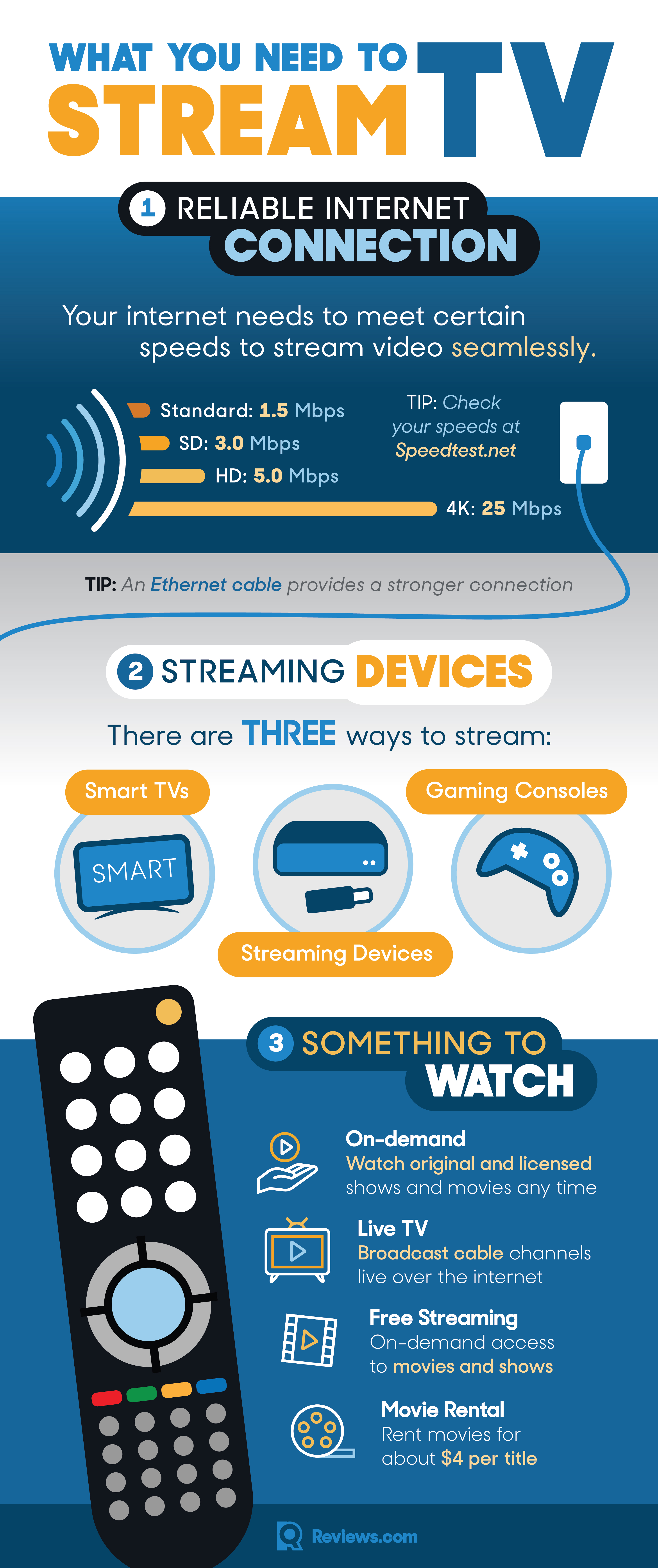
What you need to stream TV
A reliable internet connection
Your internet needs to meet certain speeds to stream video seamlessly. If your service doesn’t provide enough bandwidth, your shows will regularly pause for buffering (loading) or they’ll refuse to play altogether. Here’s what Netflix recommends for smooth, uninterrupted video quality:
| Resolution | Recommended connection speed |
|---|---|
| 4K Ultra HD | 25 Mbps |
| High Definition (HD) | 5.0 Mbps |
| Standard Definition (SD) | 3.0 Mbps |
Unless you live in a rural area, your internet speeds probably meet these minimums pretty easily. According to one report, average download speeds for fixed broadband in the U.S. were 96.25 Mbps in 2018, enough to stream in 4K on nearly four TVs at once.
If you’re unsure of your internet speed, check out Ookla’s Speedtest.net. It will give you an accurate reading of what you’re really getting from your service provider (and not just what you’re paying for).
A streaming device or smart TV
If you’ve purchased a TV in the past decade, it’s probably considered a “smart TV.” That is, it comes with some streaming apps built in. Unfortunately, the pre-installed apps can be pretty limited and your TV might not have the ability to download new streaming services—manufacturers have different deals in place that determine which streaming apps are “allowed” on their TVs. For example, even a brand new LG or Vizio smart TV won’t let you download the HBO app to watch the new “Game of Thrones.”
For access to virtually any streaming app from your TV and a more intuitive interface, a streaming device is your best bet. When we reviewed streaming devices, our favorite was Amazon’s Fire TV for its uncomplicated and responsive interface, 4K compatibility, and voice search option. It costs $50, and plugs into your TV’s HDMI port. (If you have an older TV without an HDMI port, the only device that will work with the red, yellow, and white composite jacks is the Roku Express+.)
From there, the setup is simple: Just plug it into your TV and follow some simple instructions for connecting to WiFi (or better yet, use an Ethernet cable if your TV is near your wireless router).
Something to watch
Streaming gives you access to thousands of movies and TV shows that you can’t get through traditional cable, and you’re not tied down to a contract longer than a month.
On-demand streaming
By far the most popular options are on-demand services like Netflix and Hulu. According to one survey, 52.7% of respondents called Netflix “essential” to their entertainment consumption (only 39.5% said the same thing about cable).
These services usually cost about $10 per month, and let you watch a mix of original and licensed content. They also produce some of the most popular and well-reviewed shows around, pulling in nearly half of the 2018 Emmys, and even garnering several 2019 Oscars.
| Service | Price for HD | Best for |
|---|---|---|
| Amazon Prime Video | $12.99/mo., $119/yr. | Amazon Prime perks |
| Hulu | $5.99/mo. (ads), $11.99/mo. (no ads) | Network shows |
| Netflix | $12.99/mo. | Original shows |
Live streaming
If you want to watch cable TV without the hefty bill, live streaming services give you greater flexibility in what you pay for. Most packages cost around $50 per month, but slimmed down services like Philo and Sling start as low as $16. If you want to keep up with sports, check out the best services for each sport.
Free streaming
There are also a number of free available, but their selections can be pretty hit-or-miss. Most of them are supported by ads, but some, like Hoopla and Kanopy, are paid for by your local library. The best free streaming services have thousands of TV shows and movies that rival paid services, while the worst are mostly full of movies you’ve never heard of.
Movie rental
You can also rent movies whenever you want from apps like Amazon Instant Video and Vudu. Most rentals cost $4 and you have 24 hours to watch them.
