We recommend products and services based on unbiased research from our editorial team. We make money via affiliate links, which means if you click a link on our site, we may earn a commission. Any commissions we receive do not affect our recommendations; if you want to know more about how that works, read more.
The Best Smart Locks
We pitted six of the smartest locks on the market against each other to see how well they held up to our standards of reliability, consistency, ease of use, and, of course, intelligence. A smart lock only performs better than your “dumb” lock if it actually works and doesn’t unlock itself at inopportune times — like when you’re out for the day or sleeping.
Analysis paralysis? Subscribe to our newsletter.
How We Chose the Best Smart Locks
Wide range of connectivity
Taking market trends into consideration and growing demand for smart home functionality, one of the first things we made sure was that these locks could connect to your home in ways that don’t require extra legwork on your part. After all — a smart lock should live up to its name as soon as it comes out of the box. To narrow our search, we made sure these locks could work with a variety of wireless protocols for optimal home automation, like Z-Wave, Zigbee, Bluetooth, WiFi, and third-party integrations like IFTTT (If This Then That) and Amazon Key. For example, Zigbee and Z-Wave allow you to pair your smart lock to smart lights — like Philips Hue — so you can turn the lights on or off when you walk in the door. While IFTTT makes it easier to connect the dots between your smart gadgets and your lock, and Amazon Key lets you to grant access to family and friends (and the occasional delivery person).
Your smart lock should also integrate seamlessly with your existing home security system, which should also offer optimal room for pairability.
Trusted locks (for physical durability)
Of course, we wanted to make sure these locks are safe to implement in your home and include features that make it tough for intruders to enter. We looked at single-cylinder deadbolts with reasonable industry rankings of one to three (one being the sturdiest). We consulted third-party review sites, like Consumer Reports, to see how impervious some locks ostensibly are to being hacked. All of the locks we brought in house came with reinforcement plates to reduce tampering or drilling success, but we didn’t test for this specifically. In fact, we only tested these on miniature door mockups a local hardware store wasn’t using and offered to let us borrow for testing. (The store, Blackhawk Hardware, was in no way involved in this review other than offering to let us borrow the stands for our independent research.)

However, we did evaluate how easy it was for us to successfully install the locks. The truth is, installing a lock takes time (and some elbow grease) — and some can be a tad resistant to even the most minor course changes. (The last thing you want is to feel like you didn’t install something properly, leaving you to uproot the whole system or your home vulnerable to intrusions.) We also tended to favor smart locks that didn’t totally throw your handy physical key to the wayside. You should have a way to enter your house in the event everything (your phone, the lock batteries, the network, etc.) dies.

Secure (for cyber hackability)
We’ve found reputable companies (in the smart gadget sphere as a whole) constantly update security measures, so as long as you’re mindful, you shouldn’t have to worry too much — but we’re not saying it’s not possible. Some of the locks even required us to perform a software update upon immediate installation.
If you’re in the home sharing industry, you’re probably interested in a lock that creates separation between entry for your guests and entry for you and your family. With this in mind, we prioritized locks that offered a couple different ways to enter and provided ample room to create (and delete) key codes for guests in both secure and manageable ways.
Consistency and ease of use
We made sure that — when completely app-controlled — the lock actually unlocked and locked when told. We also analyzed geofencing abilities and the accuracy of subsequent notifications, because if the app says your door unlocks when you’ve reached a certain distance from your apartment, you shouldn’t have to fumble for your keys when you reach the doorstep.
Since the app essentially drives a good chunk of the user experience with a smart lock, it should be reliable and send you relevant notifications. We took special note of any glitches and software issues, bugs, and other complications that kept us from a seamless experience. Overall, our top picks shined in this arena.
The 4 Best Smart Door Locks
Schlage Encode
Pros
Easy installation
WiFi hub-less (without sacrificing connectivity)
Security features
Reliable app
Cons
Aesthetics
Fewer third-party integrations
Why we chose it
Easy to use
The installation experience with the Schlage Encode was by far the easiest of all the locks we tested and takes about 15 minutes total. We didn’t have any existing deadbolts to replace, but if you do, we can imagine installation might take around five to ten minutes longer. The lock comes with clear, concise instructions that don’t overwhelm — and when we finished, it felt as though everything was in tact (and nothing would be overcome by a great gust of wind).

WiFi hub-less
Unlike even the smartest of smart locks on the market today, the Schlage Encode doesn’t come with an external WiFi hub. Hubs or “bridges” need to be plugged relatively close to some smart locks in order to enable connectivity to your existing WiFi network. (In our experience, these can be finicky.) The Encode comes with WiFi built in the hardware, which eliminates those middle steps of connecting the bridge to your WiFi before connecting the lock to the bridge. This makes the lock simple and easy to use, yet still just as powerful a communicator as its competitors
Added security features
You can tell Alexa and Google to lock the door, and even integrate it into home security suites like Ring. It also works with the Amazon Key service, allowing guests and mail carriers to enter (with your supervision via an Amazon Cloud Cam).
Another security perk is that this lock comes with a built-in alarm when a forced entry is detected — hitting right at the heart of where home security system.
Reliable app
The Schlage mobile app is extremely easy to use. You can lock and unlock on the home screen by holding the icon down, and create or manipulate up to 99 different access codes. If you have a guest arriving before you make it back home, you can schedule the code to be active for a specific amount of time. You can also give a unique access code to everyone in the family, depending on what you feel most comfortable with.
[sc_minimodule feature=”shareable_image” anchor=”” url=”//assets.reviews.com/uploads/2019/05/31110249/image11-768×1365.png” alt=”Schlage Encode mobile app” title=”image11″][/sc_minimodule]
[sc_minimodule feature=”shareable_image” anchor=”” url=”//assets.reviews.com/uploads/2019/05/31110234/image13-768×1365.png” alt=”” title=”image13″][/sc_minimodule]
Not once did we run into any significant connectivity issues, and all of our commands were implemented with success. Most other users seem to claim the same experience, as the app holds 4.6 out of five stars on the App Store, while Android users seem to have more issues.
Points to consider
Aesthetics
The Schlage Encode is an attractive lock, but it may or may not fit the style of every home. It comes in two colors for the Camelot trim: satin nickel and aged bronze. For the Century trim, you can either get the lock in satin nickel or matte black. So, you have a few options, but the lock itself isn’t as discreet or modern as some may like.
Fewer third-party integrations
The Schlage Encode works with a good amount of home automation products, like Amazon Alexa, Google Home, Ring, and Amazon Key. But if you’re an avid Apple HomeKit user, you’ll have to look elsewhere. This lock also doesn’t come with IFTTT integration ability, which could make automating certain activities (like adjusting a smart thermostat’s temperature based on when you walk in the door) a little tougher.
August Smart Lock Pro + Connect
Pros
Good for integrations, automations
Great for hosting
Highly-rated
Cons
Bulky design
Inconsistent app
Why we chose it
Good for integrations
The August Smart Lock Pro + Connect is perfect for those who want to automate just about everything imaginable. Because this lock uses geofencing, you can program it to turn the lights on when you arrive home or off when you leave (via IFTTT), adjust the thermostat, and connect it to your Nest Cams or SimpliSafe system. The August models also come with DoorSense, which lets you know when a door has been opened, closed — or left opened (a nice reminder for the forgetful).

Auto-unlocking
While automatic locking is a pretty standard feature in this lineup, August takes things a step further. You won’t have to worry about digging for your keys because the two August locks in this lineup use auto unlock/lock (a geofencing feature) that tracks your location from your phone and unlocks the door for you when you’re about 200 feet away. Not only were we pretty impressed with how reliably it worked, we also appreciated the level of customizability offered (you can turn this feature off and adjust the delay between the locking and unlocking).
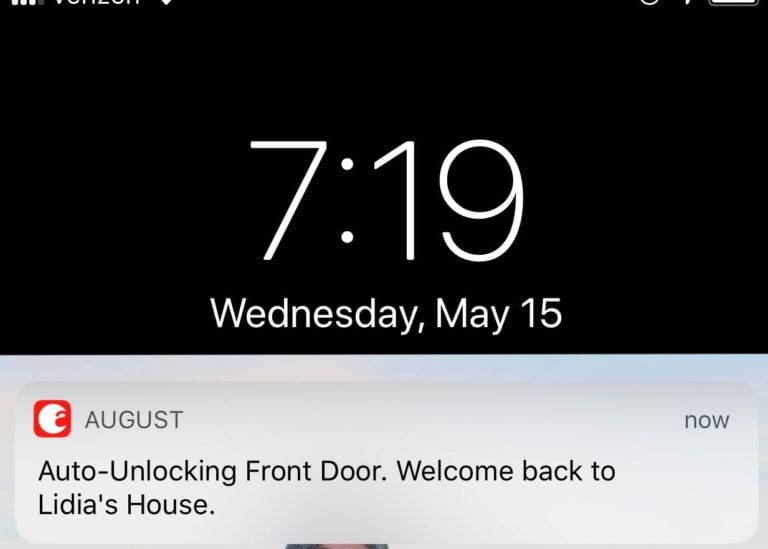
You’ll have to make sure that this window of time allows you to actually reach the door before it locks itself again — you can adjust the time from one to three minutes. That’s not to say this feature isn’t without vulnerabilities when it comes to hacking and glitching, including unlocking when you don’t want it to unlock (according to this 2016 study). Of course, you can always opt out of the function, and August only allows one lock to be auto-unlock-enabled at a time
Great for hosting
August locks also make hosting relatively simple and integrates directly with Airbnb and HomeAway. You can use non-reusable codes for certain periods of time, and guests will receive the codes in their confirmation email from the hosting site directly. However, unlike the Schlage Encode’s included surface keypad, you’ll have to purchase August’s Smart Keypad, as these locks are built to be controlled from the interior side of the home.
Highly rated
While we only tested the lock’s connectivity and locking abilities, we didn’t drill, kick any doors, or intentionally tamper with the locks themselves like Consumer Reports did. However, in terms of durability — this lock seems to hold its own, according to Consumer Reports.
We will say durability probably boils down to the type of deadbolt you have, as the August locks don’t come with their own (like the Schlage and Lockly models do). The Pro will work with most single-cylinder deadbolts, but to make sure your existing deadbolt works, or if you’re in the market for a new one and want this August lock — read this first.
Points to consider
Bulky design
While it looks sleek and modern, this lock is a tad bulky and may not fit every style of room. Granted, the metal is easy to grip, and we didn’t encounter any weird clicks or obstructions when rotating the lock. Unlike the Schlage Encode, this lock comes with a WiFi connector bridge — which, in all honesty, can be pretty touch-and-go. Out of the three August locks we tested, one of the bridges never worked at all, forcing us to call customer service and ask about a replacement. The bridge accompanying this particular lock worked just fine, but we can’t guarantee ease of use.
Inconsistent app
We can’t say things went 100% smoothly for us with the August app. It isn’t quite as straightforward as the Schlage app and had a tough time loading several different features, including settings and activity (or history). While the app does make integrating easy with a dedicated tab to the function, again, we had a tough time loading it. And sometimes, the app would completely shut down while we were trying to lock or unlock. Some App Store and Google Play users have reported similar hiccups, but overall, the app garners high ratings on both platforms. Maybe we’re the outlier.
August Smart Lock 3rd Generation
Pros
Third-party integrations
Sleek design
Cons
No Apple HomeKit or Amazon Key integration
Why we chose it
Third-party integrations
Like the Pro, this lock works with a host of third-party sites and products to make automation — and hosting — easier, with the added boon of being about $100 cheaper. In fact, you can do just about everything (including auto-unlocking) you can with the Pro, as long as you purchase a separate connector. However, if you can do without the extra functionality and opt for a simpler, perhaps less overwhelming lock, this is it.
Sleek design
The 3rd Gen is almost as thick as the Pro, but it isn’t as wide. The more oval shape makes it look less bulky, and the smooth metal makes it touchable. Like the Pro, this lock was built for the interior — so you’ll want to think about keeping or replacing your existing deadbolt. Overall, the design makes this one easy to install and use.

If you want the August 3rd Gen smart lock, consider keeping your original deadbolt (featured above).
Points to consider
No Apple HomeKit or Amazon Key integration
The 3rd Gen doesn’t include a Connect like the Pro does, but you can add one for about $60. Since this bridge keeps your lock connected to your WiFi and other products like security cameras, it’ll be your gateway to using the lock remotely and via voice controls sent to Amazon Alexa or Google Home. However, bridge or not, you still won’t be able to integrate it into your Apple HomeKit, which might be inconvenient for those with an allegiance to Apple products. Additionally, you won’t be able to integrate Amazon Key functions with this lock.
Lockly Secure Pro
Pros
Most modes of entry
Good for hosting
Cons
Tricky installation
Connectivity issues
Why we chose it
Most modes of entry
Lockly says this heightens security, but our research has led us to add this as a pro because it gives more options for those who want them. Unlike the older Lockly model (which doesn’t use WiFi), not only can you tell Alexa and Google to unlock the door for you, the Lockly Secure Pro also presents a balanced blend of old and new technology with a physical key hole, digital touchscreen keypad, app controls, and fingerprint scanner. In order to integrate Alexa and Google, you will have to use the included connector bridge. Another interesting feature is the keypad’s use of Pin Genie technology, which essentially shuffles the numbers around before use — this way, other people can’t follow your finger pattern to memorize a code.

Good for hosting
If you host your home on sites like Airbnb and Homeaway but feel uncomfortable making people download the lock app and use it as an authorized user for a certain period of time, Lockly provides an Offline Access Code to alleviate this very pain point. While Lockly isn’t integrated with Airbnb, you can generate a random code with a set of encrypted numbers and share it to your guest via text, email, or verbal communication. You can adjust how long you want the code to be used (between one-time use and up to 60 days) and expires after that.
Of course, you can still suggest your guests download the app and work as authorized users for a certain period of time before their time expires. The choice is yours.
Points to consider
Tricky installation
Unlike the majority of the locks we tested, the Lockly Secure Pro requires you install the lock while the deadbolt facing outward (in a locked position). The instructions are pretty clear, but there are some pretty delicate steps (like pressing the reset button and loading the battery at the same time). We encountered a few error messages that told us to reposition the backplate and that the batteries needed to be replaced — in fact, we uninstalled and reinstalled a couple times. The lock doesn’t come with professional installation, but following the steps exactly should get you where you need to go (we can’t explain the dead battery part). We didn’t receive a response from customer service (even in normal business hours) on the first couple of tries, but we later sent an email and left a message, and not long after, we had a detailed voicemail from a Lockly representative.
Connectivity issues
Another reason why we didn’t quite make this one is a top pick is that Lockly might have a few extra kinks to smooth, especially when it comes to the app and controlling the lock remotely. For instance, we received a few error messages indicating a battery replacement (even though we were using the ones from the box), and locking/unlocking remotely sometimes required a good amount of buffering — in some cases, we couldn’t use the app at all to adjust the status of the lock remotely.
[sc_minimodule feature=”shareable_image” anchor=”” url=”//assets.reviews.com/uploads/2019/05/31110147/image2-768×1365.png” alt=”” title=”image2″][/sc_minimodule]
[sc_minimodule feature=”shareable_image” anchor=”” url=”//assets.reviews.com/uploads/2019/05/31110203/image5-768×1365.png” alt=”” title=”image5″][/sc_minimodule]
Guide to Smart Door Locks
How to find the right smart door lock for you
Assess your existing deadbolt locks
If you currently have a single-cylinder deadbolt, which allows you to use a key on the outside and only a thumb turn from the inside, chances are pretty likely your system will be compatible with one of our top choices. In fact, most single-cylinder deadbolt locks are universal when it comes to dimension. In our experience, if you have a double cylinder, you’ll want to purchase a single if you’re going with a smart lock.
Think about your budget
A smart lock will certainly cost you a pretty penny at this rate, but that extra cash is going toward added convenience and usability. This is where you’ll have to decide whether the $100-$300 is worth the technology and (potential) peace of mind that comes with making sure you locked the door when you’re miles away from home. On the other hand, Consumer Reports says conventional deadbolts are still effective and are more secure than non-deadbolts or key-in-knob locks.
Take stock of the home automation protocols you already use
Lee Odess, vice president of solutions providers business at Schlage lock-maker Allegion, told us that the “smart home” hasn’t reached full maturation yet, and one of the ways we’ll know we’re reaching that point is when integrations are seen as less of a hassle and built for ecosystems — not integrations. Before homing in one one particular lock, you might want to check which products it plays well with. (For example, if you’re an avid Apple Home Kit user, you may or may not want to rethink considering a few of the above.) And if you already have a certain home security system, you might want to do some cross-referencing to make sure your system works with your desired lock, if you’re interested in greater automation.
Look for transparency
Privacy, security, and automation wireless protocols — one in which presents the slippery slope between data sharing and all of the conveniences it brings to our everyday lives. We don’t have all the answers, but we can say it’s best to look for a company that’s transparent with where it shares your data and how it uses it. It’s true: we highlighted a Gizmodo study but we’re not saying it’s not possible that shows how encrypted metadata can be pretty telling as to how you roam about your home.
Stay up to date
A few companies, including Schlage and August, prompted us to read the privacy policies immediately before installing. Of course, they’re pretty dense documents, but we appreciated the blatant heads-up. There are a couple things you can home in on while you’re reading, including what the company says it can and will do with your data and how conflicts will be resolved. Some companies have been reported to change the language of their policies, so you might want to set aside some extra reading time as part of the initial installation of your lock.
It might also be worthwhile to keep tabs on any strides or changes made by the manufacturer to make sure you’re maximizing the capabilities of your lock. We’ve found reputable companies update the device’s software, make good use of two-factor authentication (Nest offers this), and routinely check your network’s security.
Smart Locks FAQ
The Best Smart Locks: Summed Up
More Smart Home Reviews
Trying to keep up with all of the innovations that make securing the home easier can be pretty daunting. From alarm systems to accessible devices — we’ve spent countless hours researching and talking to experts in the home security industry to keep you updated.














